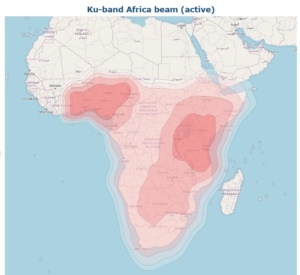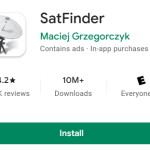SymaTVCOM2025-10-19T11:53:08+00:00
Eutelsat 7C /7B at 7.0°E guide (also known as Astra 4A 7.0°E)
1. Before trying Eutelsat 7C at 7.0°E (Astra 4A), make sure your country or region have coverage for Eutelsat Eutelsat 7C at 7.0°E in the image above, you will also need a good quality LNB head.
if you are in the edge of the zone(thin red) you will need a bigger dish to get signal 1meter-3meter dish size
2. Device must have VIP package or the old AF-VIP package with a latest software update,
3. You must have an VIP package subscription or af-vip subscription.
If you don’t have vip package, you can buy the subscription here: https://symatv.com/product-category/tv-servers/vip-package/
4. After getting the subscription change your dish to Eutelsat 7C at 7.0°E (Astra 4A) you can use Sat Finder app to assist in finding the signal, in the app go to Settings > Selected satellite and search for “Eutelsat 7C at 7.0°E (Astra 4A)”, then go to the AR tap and follow the arrows direction with your phone camera to find the satellite location on the sky, that is where you need to position your dish.
5. After getting a good signal of Eutelsat 7C at 7.0°E (Astra 4A) you need to do a blind scan on it, or you can scan these Transponders directly: 11607 V 45000

IPTV services:
Another alternative is to watch channels is via
Note: This guide may contain errors. If you notice anything incorrect or if you’d like to add something, please leave a comment under the guide. Thank you!